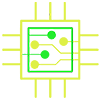If you own a Mac Pro 4,1 (Early 2009) and wish to extend its capabilities, upgrading its firmware to 5,1 (Mid 2010) is an excellent choice. This upgrade not only boosts performance but also extends the range of macOS versions you can install. With a solderless EFI chip, the upgrade process becomes straightforward, eliminating the need for soldering skills. This chip also helps you unlock the firmware lock if you’ve forgotten your firmware password. Let’s explore how you can achieve this upgrade and unlock your firmware with ease.
Benefits of Upgrading to 5,1
Upgrading your Mac Pro 4,1 to 5,1 brings several benefits:
- Compatibility with macOS High Sierra and Mojave: By upgrading to 5,1, you can install macOS High Sierra 10.13.6 and, with a Metal-compatible graphics card, macOS Mojave 10.14.6.
- Performance Enhancements: The upgrade allows for better CPU and GPU performance, enabling support for more advanced software and hardware.
- Extended Hardware Support: Enjoy compatibility with newer processors, RAM, and graphics cards, ensuring your Mac Pro stays relevant.
The Solderless EFI Chip: A Convenient Solution
Traditionally, upgrading the firmware involved complex procedures, often requiring technical expertise and the risk of damaging the motherboard. The solderless EFI chip simplifies this process:
- No Soldering Required: Easily connect the EFI chip to your motherboard without any soldering, making the upgrade accessible to everyone.
- Firmware Lock Removal: If you’ve forgotten your firmware password, this chip can unlock the firmware, giving you full access to your system again.
- User-Friendly: Designed for ease of use, the chip comes with straightforward instructions, ensuring a hassle-free upgrade process.
Steps to Upgrade Using the Solderless EFI Chip
Preparation:
- Ensure you have the solderless EFI chip ready.
- Backup your important data to avoid any data loss during the process.
- Make sure your Mac Pro is turned off and unplugged.
Installation:
- Open your Mac Pro and locate the motherboard.
- Connect the solderless EFI chip to the designated port on the motherboard.
- Follow the instructions provided with the chip to ensure proper connection.
- macOS Installation:
- After the EFI chip is connected and the firmware is upgraded, you’ll need to install macOS. The best method is to create a USB installer for macOS High Sierra or Mojave. Internet recovery might not work reliably, so using a USB installer is recommended.
Unlocking Firmware Lock:
- If you have a firmware password set and have forgotten it, the chip will also unlock the firmware lock during the upgrade process.
Where to Buy
Interested in upgrading your Mac Pro 4,1 to 5,1? Our solderless EFI chip is available for purchase, providing you with an easy and reliable upgrade solution.
Purchase Here: https://macbiosunlock.com/product/efi-chip-card
By following these steps, you can breathe new life into your Mac Pro, enhancing its capabilities and extending its usability. The solderless EFI chip makes this upgrade process simple and accessible, ensuring you get the most out of your investment.