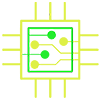An error occurred validating the installer data. The download is either damaged or incomplete.
This copy of the install macOS Mojave.app application is damaged and can’t be used to install macOS
Here is the fix
In most cases this error message appears if the system time and date is wrong.
Change the system time and date from recovery mode.
1- Click on Utilities and select Terminal
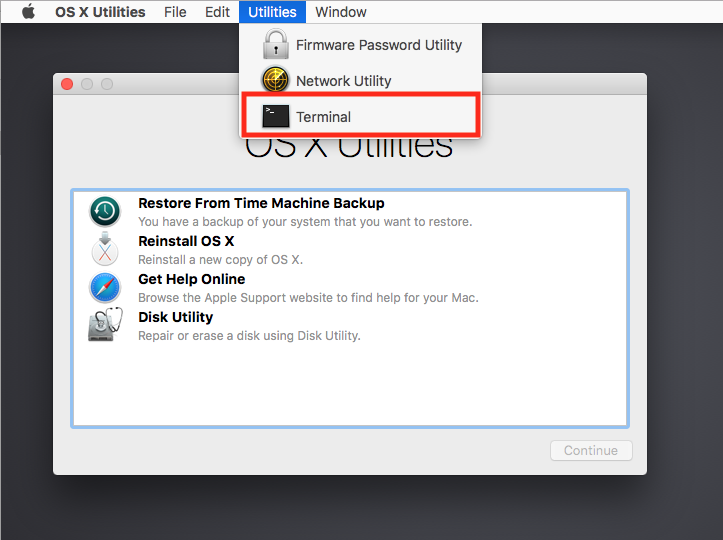
2- Type date and press enter to check the system time and date.
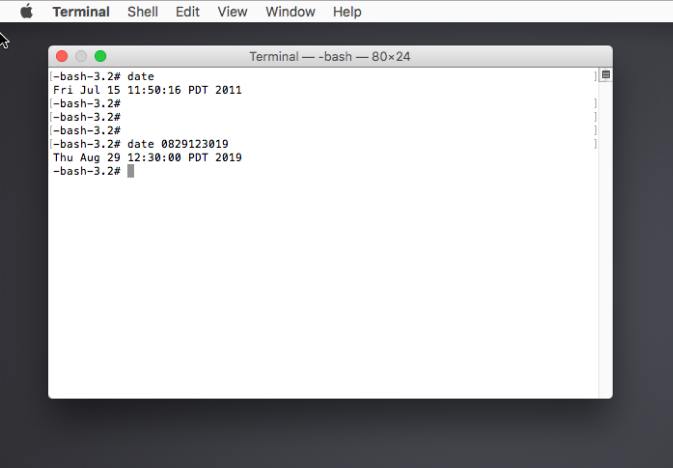
The date has been reset back to 2011. We need to change to current date.
For example to set the time and date to: Aug 29 2019 12:30
3- Type: date 0829123019 and press the return key. You will notice the time and date has been changed.
You can now exit the terminal and run the installation again.